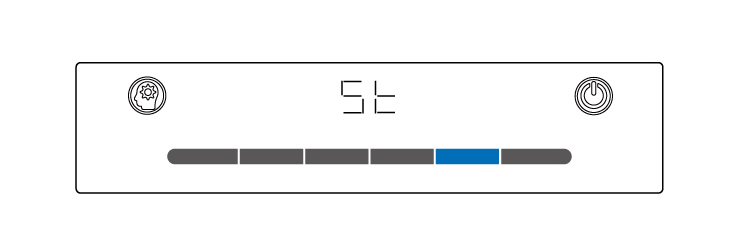More frequently asked questions
1. 使用“84”消毒液
① 建议对水箱每月进行一次浸泡清洗;
② 当需去除水箱中的水垢(主要是粘液)请用“84”消毒液倒入水箱中浸泡2小时左右
2. 去除水垢时
① 取下加湿器水箱 ;
② 将按照100ml的消毒液配比1L水的溶液,从水箱顶部注水口倒入水箱中浸泡放置约2小时后,取出水箱
3. 清洗完成后要用手指按压水箱底部圆柱体排出污水
注: · 浸泡后,请用清水冲洗 2~3 次,以防残留 · 请不要使用热水 · 若水箱外部、缝隙不慎沾到水,请搽拭干净、晾干后再将水箱装回加湿器中
1. 按键说明
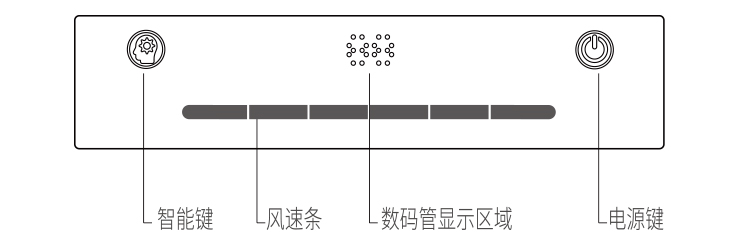
加湿器有4个不同的操作按钮,从左到右依次为智能键、风速条、数码管显示区域、电源键。
2.调整灯光
开机状态下,长按风速条左侧三格任意位置3秒调节灯光亮度,共分为4档,从灯光全灭到灯光全全亮,循环呈现。
3.开启和关闭
开机:短按电源键 状态显示:机身及按键灯光逐渐亮起,同时伴有开机音乐。 数码管显示:ON
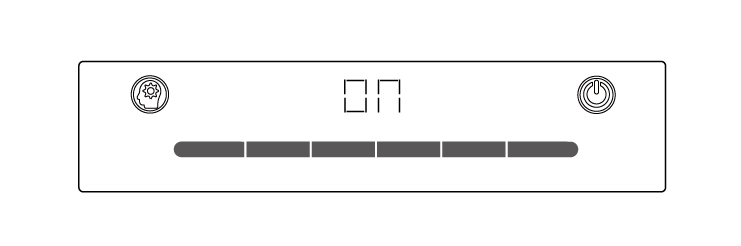
关机:短按电源键关机 状态显示:机身及按键灯光逐渐熄灭,电源键灯光保持呼吸状态。 数码管显示:OF
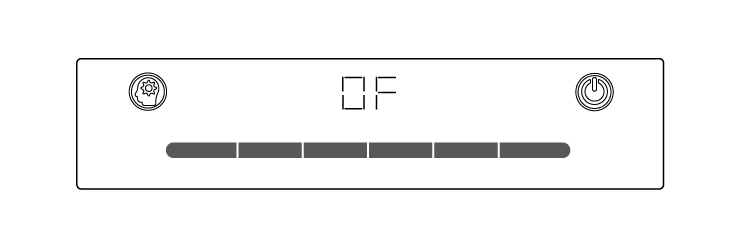
4.睡眠模式
开启:开机状态下,长按电源键开启睡眠模式。 状态显示:电源键灯光呈现呼吸效果,机体其他灯光逐渐熄灭。 数码管显示:SP
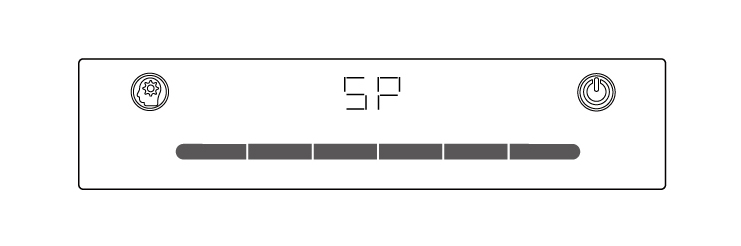
睡眠模式下,短按电源键关闭睡眠模式
5.智能模式
开启:短按智能键开启智能模式。数码管显示:AI
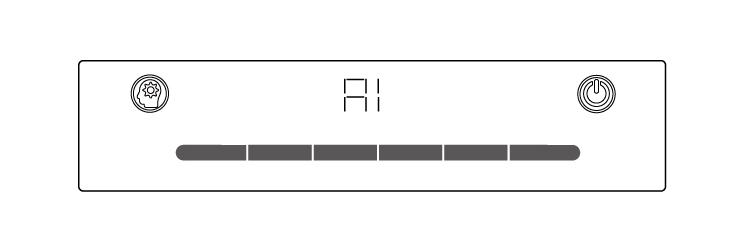
目标湿度调节:智能模式下,通过点击或者风速条可调节目标湿度,调整范围为 30%-70%,共分为六档,分别为 30% 、35%、 40%、 50%、 60%、 70%,数值同步在数码管显示。
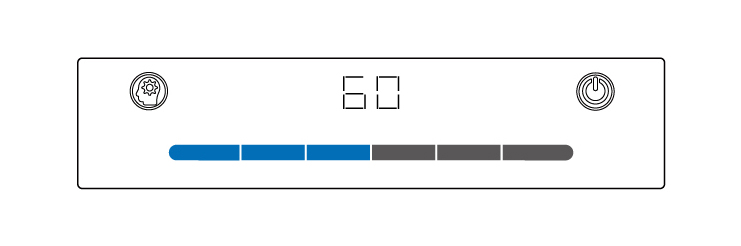
关闭:智能模式下短按智能键关闭智能模式。
6.儿童锁
开启:开机状态下,长按智能键进入。数码管显示:LC 注:在开启儿童锁模式后,所有操作数码管均显示 LC 状态
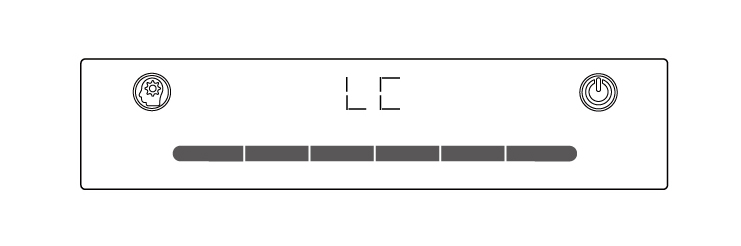
关闭:儿童锁模式下,长按智能键退出。数码管显示:NL

7.辅热方式
注:仅 AH-220 机型有此功能。 开机状态下,长按风速条右侧三格任意位置 3 秒。 状态显示:风速条灯光呈现暖色渐变,数码管显示 HT。
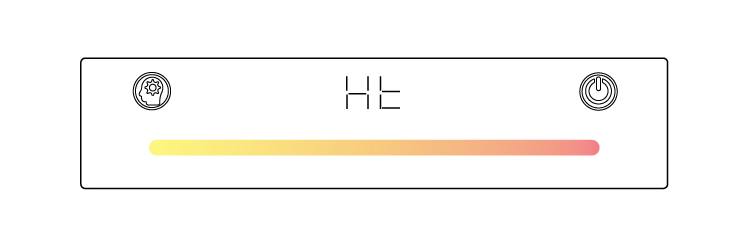
关闭:辅热模式下,长按风速条右侧三格任意位置 3 秒。 状态显示:风速条灯光呈现冷色渐变,数码管显示 NT。
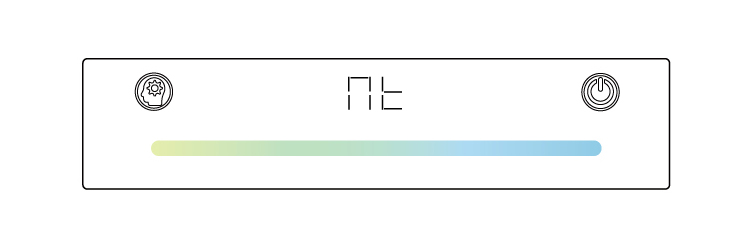
8.定时功能
开机状态下,同时短按电源键 +智能键 进入定时功能的设置,数码管显AL,通过点击风速条实现 1-12H 定时设置,风速条左侧三格为减时,右侧三格为增时,点击一次增减 1H,设置为 0H 时,代表关闭定时功能。 进入定时功能

设置时长
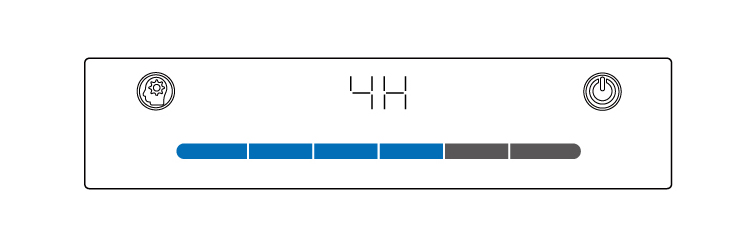
9.风速调整
点击风速条上 6 个小格,调节风速,从左至右,档位依次增加,数码管同步显示当前档位数值。
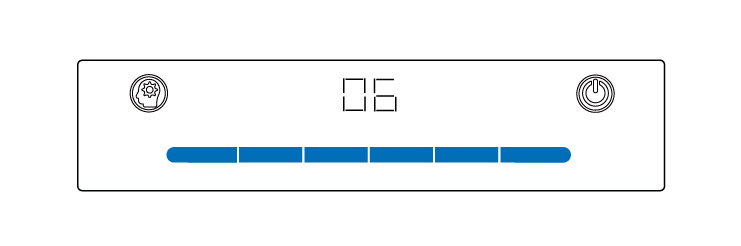
减少 ← 点击 → 增加
10.配置模式
开启:关机状态下长按 智能键3 秒,开启配置模式。 关闭:配置模式下,短按电源键退出配置模式
11.重置滤网寿命
配置模式下,短按三次智能键,听到语音提示“请准备重置滤网寿命”后,点击风速条上第三格后,叮的一声,风速条显示满格,数码管显示数字“99”。表示重置滤网寿命成功。短按智能键退出并跳转到下一选项。 开始设置
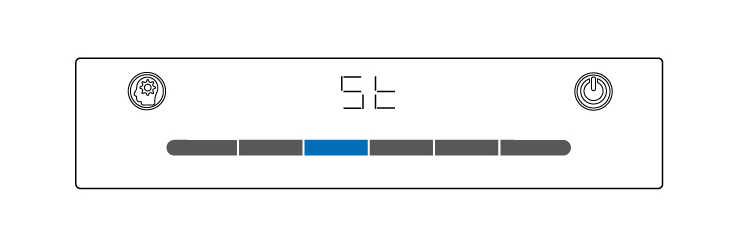
设置成功
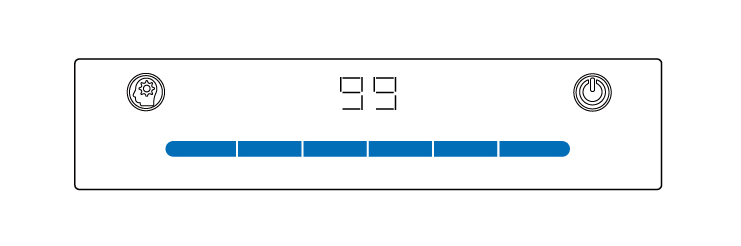
12.恢复出厂设置
配置模式下,短按四次智能键 ,听到语音提示:“恢复出厂设置”后,点击风速条上第四格后,风速条逐格亮起,当第 6 格亮起时代表恢复出厂设置成功并有语音提示:“已恢复出厂设置,请重新设置您的设备”。短按智能键退出并跳转到下一选项。 开始设置
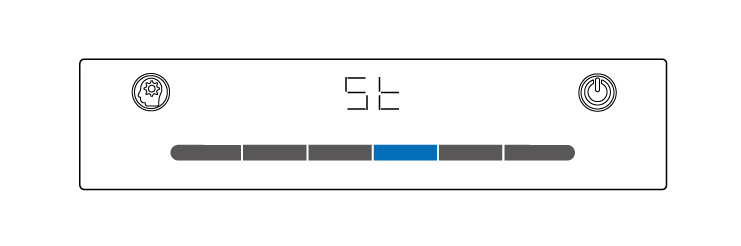
设置成功
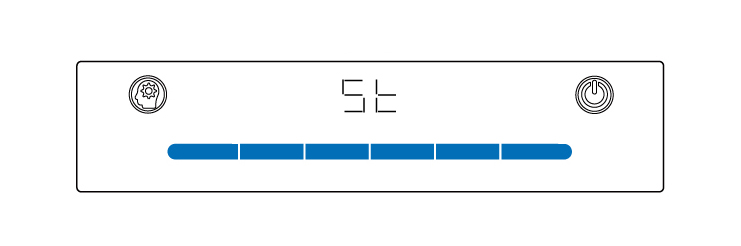
13.查看滤网寿命
配置模式下,短按两次智能键 ,听到语音提示:“查看滤网寿命”后,点击风速条上第二格后,显示滤网寿命以数值形式显示在数码管上(单位 : 天)。短按智能退出并跳转到下一选项。
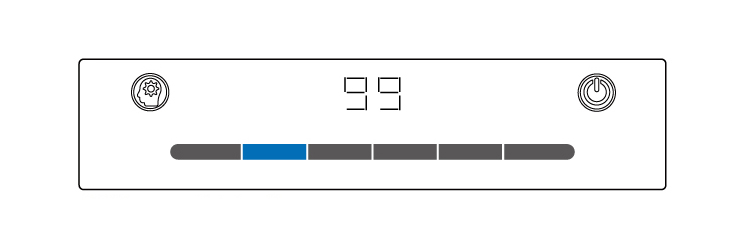
14.APP配网模式
1)下载AirProce APP ,点击通过12位设备号添加设备; 2)输入水箱盖内侧的12位设备码,点击绑定设备后跳转至连接WiFi; 3)输入WiFi密码; 4)转移到加湿器上操作。关机状态下长按智能键 ,进入配置模式; 5)配置模式下,短按智能键,听到语音提示:“APP配网模式”,点击风速条上第一个格,听到叮的一声后,机器进入配网模式,这时候点击手机上的“连接按钮”; 6)输入机身上的数码显示管出现的安全码后,确认。设备连接成功。
15.系统升级
若系统需更新,配置模式下,短按两次智能键 ,点击风速条上第五格,根据语音提示判断是否需要升级系统,短按智能键退出并跳转到下一选项。
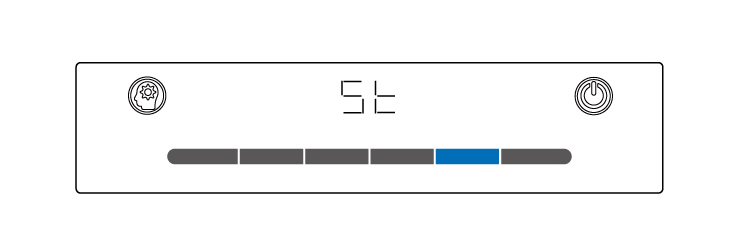
1. Use "84" disinfectant
① it is recommended to soak and clean the water tank once a month;
② when the scale (mainly mucus) in the water tank needs to be removed, please pour "84" disinfectant into the water tank and soak for about 2 hours
2. When removing scale
① remove the humidifier water tank;
② mix 100ml of disinfectant with 1L of water solution, pour it into the water tank from the water injection port on the top of the water and soak tank for about 2 hours, and then take out the water tank
3. After cleaning, press the cylinder at the bottom of the water tank with your fingers to discharge the sewage
Note: · After soaking, please wash with water for 2-3 times to prevent residue · Please do not use hot water · If the outside of the water tank and the gap accidentally touch the water, please wipe them clean and dry them before replacing the water tank into the humidifier
1. Key description
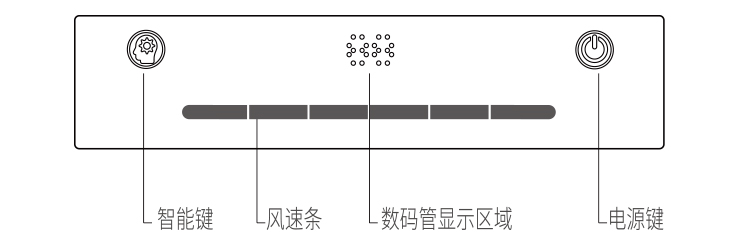
The humidifier has 4 different operation buttons, from left to right are intelligent button, wind speed bar, digital display area and power button.
2.Adjust lighting
Under the power-on state, press any position of the three grids on the left side of the wind speed bar for 3 seconds to adjust the brightness of the light, which is divided into 4 levels, from the full off to the full on of the light, which is presented in a cycle.
3.Opening and closing
Power on: short press the intelligent button Status display: the body and button lights are on gradually, accompanied by power on music. Digital tube display: ON
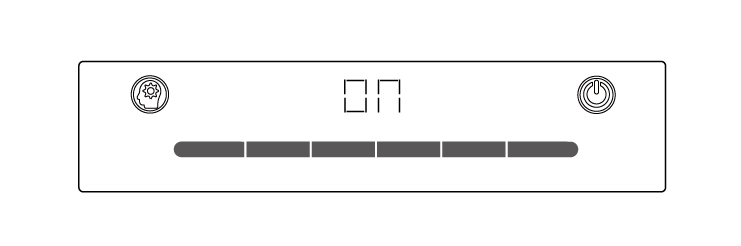
Power off: press the intelligent button briefly to shut down Status display: the body and button lights are off gradually, and the power button lights remain breathing. Digital tube display: OF
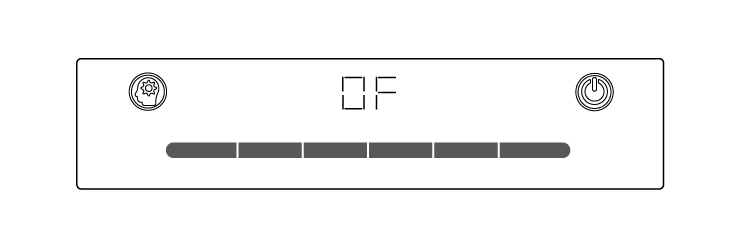
4.Sleep mode
on: in the power-on state, press and hold the power button to turn on the sleep mode. Status display: the power button light shows breathing effect, and other lights of the body gradually go out. Digital tube display: SP
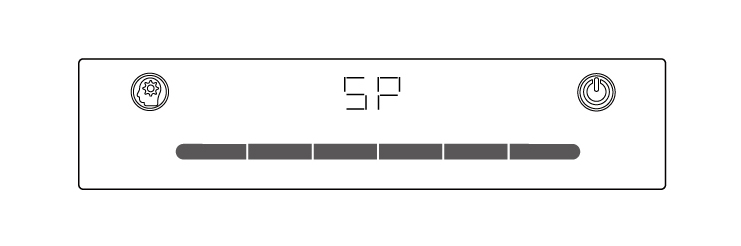
In sleep mode, press the power button briefly to turn off sleep mode
5.Intelligent mode
on: press the intelligent key briefly to turn on the intelligent mode. Digital tube display: AI
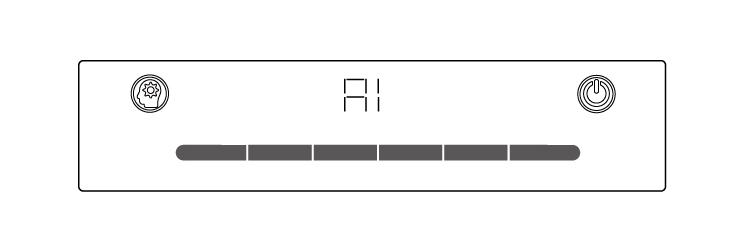
Target humidity adjustment: in the intelligent mode, the target humidity can be adjusted by clicking or wind speed bar, with the adjustment range of 30% - 70%, which is divided into six levels, 30%, 35%, 40%, 50%, 60% and 70% respectively. The values are displayed in the digital tube synchronously.
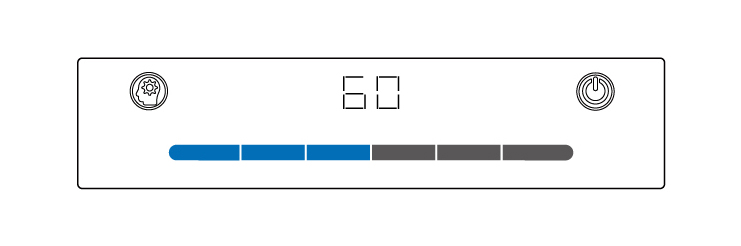
off: short press the intelligent button to close the smart mode in smart mode.
6.child locks
On: in the power-on state, press the intelligent button to enter. Digital tube display: LC Note: after opening the child lock mode, all digital tubes will display LC status
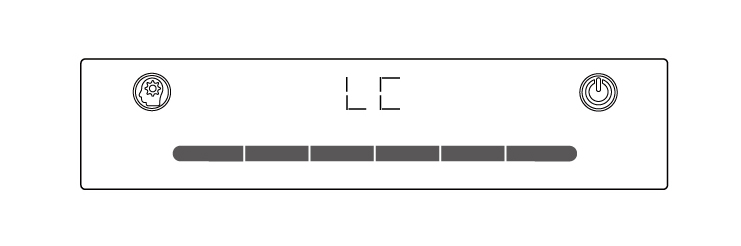
Close: in child lock mode, long press the smart key to exit. Digital tube display: NL

7.Auxiliary heat mode
Note: only AH-220 model has this function. In the power-on state, press and hold any position of the three grids on the right side of the wind speed bar for 3 seconds. Status display: the wind speed bar light shows warm gradient, and the digital tube shows HT.
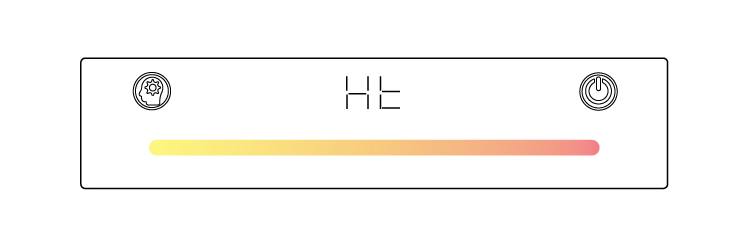
Close: in auxiliary heat mode, press and hold any position of the three grids on the right side of the wind bar for 3 seconds. Status display: the wind speed bar light shows a cool gradient, and the digital tube shows NT.
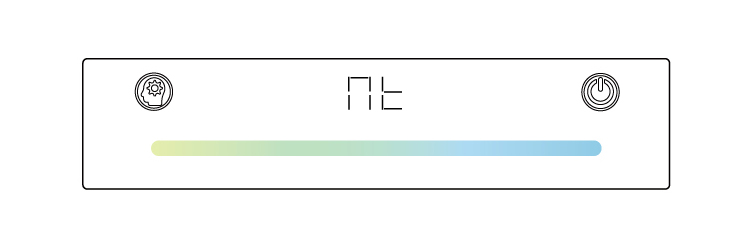
8.Timing function
In the power-on state, press power button + intelligent button briefly to enter the setting of timing function. The digital tube displays AL. Click the wind speed bar to realize the 1-12h timing setting. When the left three grids of the wind speed bar are decreasing, and the right three grids are increasing, click to increase or decrease 1H once, and when the setting is 0h, it means to turn off the timing function. Enter timing function

Setup duration
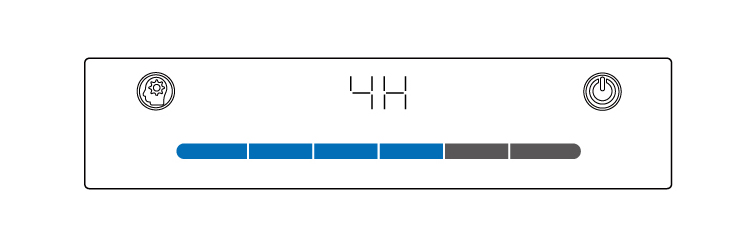
9.Wind speed adjustment
Click 6 small grids on the wind speed bar to adjust the wind speed. From left to right, the gear increases in turn, and the digital tube synchronously displays the current gear value.
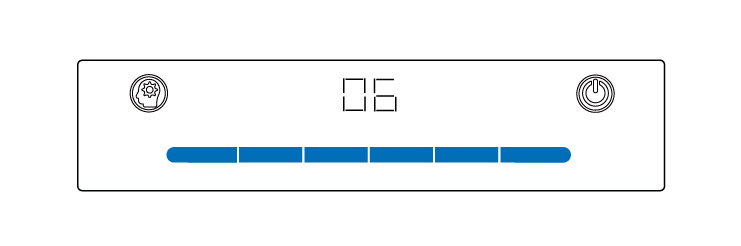
decrease ← click → increase
10.Configuration mode
On: press and hold the intelligent button for 3 seconds in the off state to turn on the configuration mode. Off: in configuration mode, press the power button briefly to exit configuration mode
11.Reset filter life
In configuration mode, short press the intelligent button three times and hear the voice prompt "please prepare to reset the filter life". Click the third grid on the wind speed bar, the wind speed bar will display full grid, and the digital tube will display the number "99". Indicates that the filter life reset was successful. Press the intelligent button briefly to exit and jump to the next option. Set up
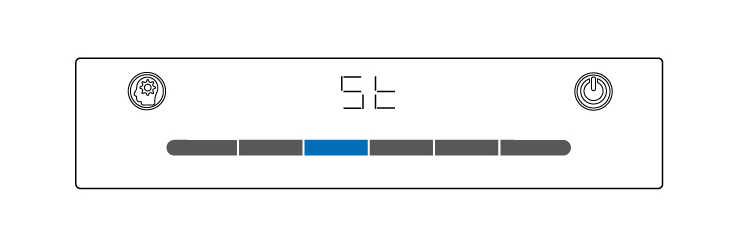
Set up successfully
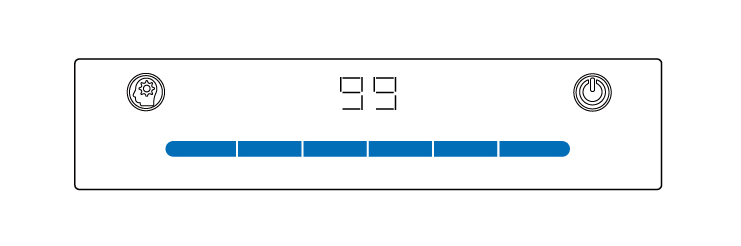
12.Restore factory settings
In configuration mode, short press the intelligent button four times and hear the voice prompt: "restore factory settings", click the fourth grid on the wind speed bar, and the wind speed bar lights up one by one. When the sixth grid lights up, it means that the factory settings are restored successfully and there is a voice prompt: "factory settings have been restored, please reset your device". Press the intelligent button briefly to exit and jump to the next option. Set up
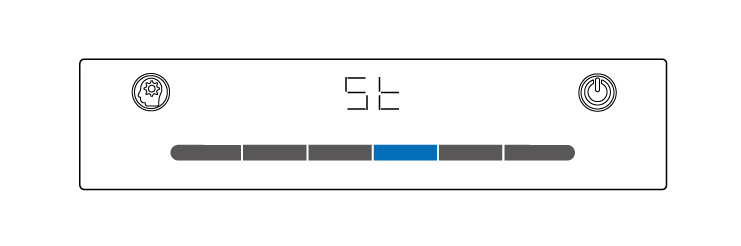
Set up successfully
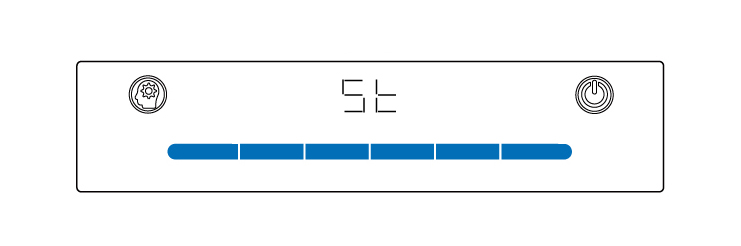
13.check the filter life
In the configuration mode, press the intelligent button twice and hear the voice prompt: "check the filter life". Click the second grid on the wind speed bar and the filter life will be displayed on the digital tube in numerical form (unit: day). Short press to exit and jump to the next option.
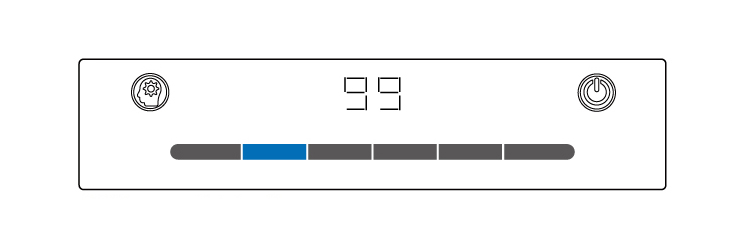
14.APP Wi-Fi mode
1)download the AirProce APP and click to add the device through the 12 digit device number; 2)input the 12 digit device code inside the water tank cover, click bind device and jump to connect Wi-Fi; 3)input Wi-Fi password; 4)transfer to air humidifier for operation. Press and hold the intelligent button in the power-off state to enter the configuration mode; 5)in configuration mode, short press the intelligent button and hear the voice prompt: "APP Wi-Fi mode", click the first grid on the wind speed bar, and after hearing the Ding, the machine enters the Wi-Fi mode. At this time, click the "Connect button" on the mobile phone; 6)enter the security code of the digital display tube on the body and confirm. Device connected successfully.
15.System upgrade
If the system needs to be updated, in configuration mode, short press the intelligent button twice, click the fifth grid on the wind speed bar, judge whether to upgrade the system according to the voice prompt, short press the intelligent button to exit and jump to the next option.